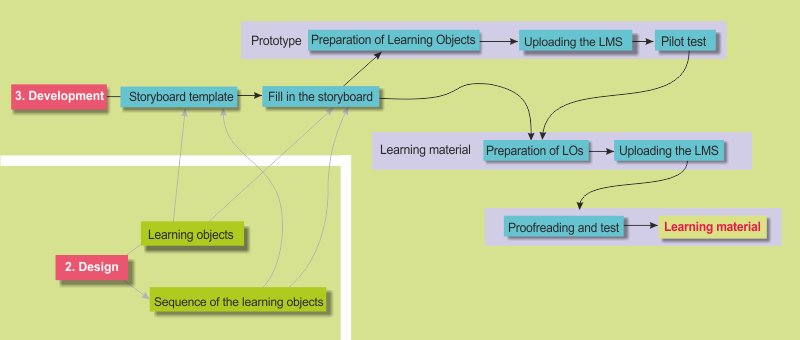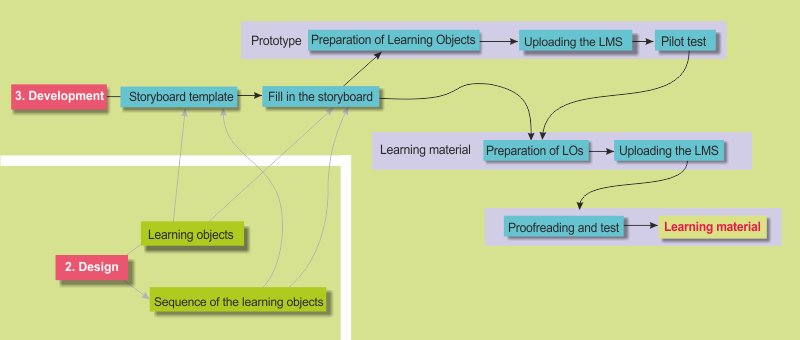|

| Templates
The form of storyboards varies according to the content, so there isn’t a universal solution for template. The best way to look at some and to adjust one to your needs. The form depends on how many graphic elements will you apply. If you don’t apply too many, you can give a simple description about them – though I think, sketching something is faster and unequivocal, that is clear. Unfortunately even an exact sketch can’t guarantee that the result will meet you expectations (the graphic designer may interpret the storyboard in a different way) .
Ho to design a template
- Take a look at others’ templates. You can find a lot on the net. This is one of my template, but I also use different ones for different purposes.
- Make a list of the elements of the learning material to compile the opening and closing, as well as the general content pages.
- Think about the way of navigation and its elements: titles and page/screen numbers.
- Split your general content page into windows. Different media go into different windows. The main window shows the content of the screen. Indicate the type of the element (audio, video, text, image, etc.)
- Arrange the windows so that they are easy to comprehend and their ratio are in line with the content.
- You can mark different kind of information in different colour. This way they can go in the same place, still, they are easy to be distinguished (e.g. instruction to the graphic designer or the software developer).
- One page contains one screen content. If the page is about an interactive element with a long explanation and a lot of sketches, you can describe it in a different type of form or go on through several pages, denoting the number of the screen on each page.
- If the videos and audios are already recorded, it is enough to refer to them with their names.
|